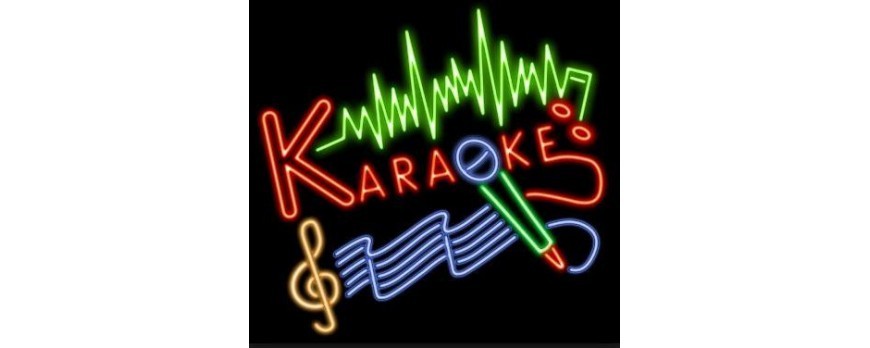
Getting your karaoke setup
The world of karaoke machines can be very complicated. Adding to the confusion is the fact that there are so many different types of karaoke setup. They do not all use the same type of equipment. Different machines have different features. Plus they don't even use the same type of technology on their song disks! How do you make sense of it all? Everything You Need To Know! So let's get started. The first thing to be clear on is what all those terms mean that you hear bandied about.Karaoke System - The karaoke system is the karaoke player, the monitor, the speakers, and can include the library of karaoke songs played by the player.Karaoke player - usually this term is used to mean the karaoke machine that plays the karaoke music. However, some karaoke systems are all-in-one units which include the player, the speakers, and the monitor all on one machine. In this case, the karaoke machine is the entire system. Karaoke Player - the machine that physically plays the karaoke songs.Karaoke Monitor - the screen where the lyrics to the songs show up. The all-in-one units include this screen on the machine. Other systems use your TV as the monitor and for the speakers, too. So that also explains your 2 basic types of karaoke systems. You have the all-in-one units, and you have the karaoke machines that hook up to your TV, similar to a DVD player.Now let's look at the different types of karaoke setup song disks. The mainstream, and most popular, types of disks include DVDs, CDGs, CD+Gs, MP3s, and in-built songs. Most karaoke machines are built to accept one kind or the other, instead of all the different kinds.DVDs - These are regular DVDs which include the music sound track and then the pictures on your screen are the lyrics. Most of the time you have the lyrics against a solid background. A lot of the newer ones, though, include moving, scenic backgrounds or videos. CDGs - Both of these terms mean the same thing. Basically, it is a CD for the sound track, but the CD is also embedded with the graphics, which are the lyrics to the songs. So the "G" simply stands for graphics. MP3s - These are usually for your computer, MP3 player, or Ipod. You can find software which will strip the vocals from your MP3s so that you can then use the sound tracks for karaoke. In-built - Some karaoke machine come with their own libraries of karaoke songs, so they are already built into the system.
